








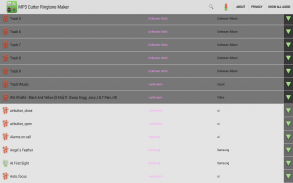
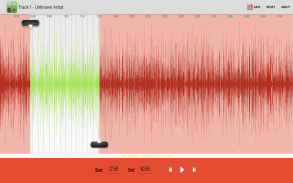
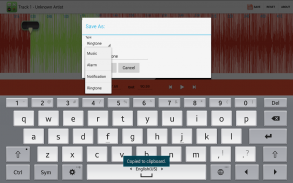

Ringtone Maker Mp3 Cutter

توضیحات Ringtone Maker Mp3 Cutter
Cut the best part of your audio song and save it as your Ringtone
Ringtone/Alarm/Music File/Notification Tone. The cut results are stored in "/mnt/sdcard/media/audio".
Make your own MP3 ringtones fast and easy with this app. You can even record a live audio and this MP3 editor can edit and trim the best parts from it for free. Supports MP3, WAV, AAC, AMR and most other music formats. This app is also a music editor/alarm tone maker/ ringtone cutter and notification tone creator.
How to use Mp3 Cutter and Ringtone Maker:
1-Select mp3/music from your mobile or from Recordings.
2-Select area to be chopped from your audio.
3-Save as Ringtone/Music/Alarm/Notification.
App Features:
♬ Record button at top left of app to record an audio/music for editing.
♬ Select and Edit Mp3/Music from your Mobile/SD.
♬ Option to delete (with confirmation alert) the created Tone.
♬ View a scrollable waveform representation of the audio file at 4 zoom levels.
♬ Set start & end for the audio clip, using an optional touch interface.
♬ Tap anywhere on the wave & the built♪in Music player starts playing at that position.
♬ Manually set the Start & End time(in seconds) by typing the values in text boxes at bottom of app.
♬ Option to Name the new cut clip while saving it.
♬ Set the new clip as default ringtone or assign to contacts,
using this editor.
Use this audio cutter free of cost and make the best ringtone ever from your old songs.
Notice:
This application is a base on a blog ringdroid, and licensed under the Apache License.
On ringdroid: <a href="https://www.google.com/url?q=https://www.google.com/url?q%3Dhttp://code.google.com/p/ringdroid/%26sa%3DD%26usg%3DAFQjCNEFL01Zmc8Hw0VjVY1V5guXE8LkUw&sa=D&usg=AFQjCNHws5foYXbB3kAoWFptOC4G4P4UOw" target="_blank">http://code.google.com/p/ringdroid/</a>
Apache License, Version 2.0: <a href="https://www.google.com/url?q=https://www.google.com/url?q%3Dhttp://www.apache.org/licenses/license-2.0.html%26sa%3DD%26usg%3DAFQjCNHXyqk0-e0qgO48_sLzyQWW7_rA_Q&sa=D&usg=AFQjCNHvJ9wfJu8aJqgIbUzuaL6VLGYcow" target="_blank">http://www.apache.org/licenses/license-2.0.html</a>
</div> <div jsname="WJz9Hc" style="display:none">Snijd het beste deel van uw audio-lied en sla het op als je ringtone
Ringtone / Alarm / Music File / Notification Tone. De cut resultaten worden opgeslagen in "/ mnt / sdcard / media / audio".
Maak je eigen MP3 ringtones snel en gemakkelijk met deze app. Je kunt zelfs een live audio opnemen en deze MP3-editor kan de beste delen bewerken en trimmen van het gratis. Ondersteunt MP3, WAV, AAC, AMR en de meeste andere muziek formaten. Deze app is ook een muziek-editor / alarmtoon maker / ringtone cutter en waarschuwingstoon schepper.
Hoe naar MP3 Cutter en Ringtone Maker te gebruiken:
1-Select mp3 / muziek van uw mobiele telefoon of vanuit Recordings.
2-Select gebied worden gehakt van je audio.
3-Opslaan als Ringtone / Music / Alarm / Notification.
App Kenmerken:
♬ Record knop linksboven in app op een audio / muziek voor bewerking op te nemen.
♬ selecteren en bewerken MP3 / Muziek uit uw Mobile / SD.
♬ Optie om te wissen (met bevestiging alert) de gemaakte Tone.
♬ Bekijk een schuifbaar golfvorm weergave van het audiobestand op 4 zoomniveaus.
♬ Set beginnen en eindigen voor de audio clip, met behulp van een optionele touch interface.
♬ overal Tik op de golf en de ingebouwde ♪ in Music-speler begint te spelen op die positie.
♬ handmatig instellen het Start & Eindtijd (in seconden) door het intikken van de waarden in de tekstvakken aan de onderkant van de app.
♬ Optie om de nieuwe cut clip Noem tijdens het opslaan van het.
♬ Stel de nieuwe clip als standaard beltoon of toe te wijzen aan contacten,
met behulp van deze editor.
Gebruik deze audio mes vrij van kosten en er het beste ringtone ooit van je oude liedjes.
Let op:
Deze applicatie is een basis op een blog Ringdroid en gelicentieerd onder de Apache-licentie.
Op Ringdroid: <a href="https://www.google.com/url?q=http://code.google.com/p/ringdroid/&sa=D&usg=AFQjCNEFL01Zmc8Hw0VjVY1V5guXE8LkUw" target="_blank">http://code.google.com/p/ringdroid/</a>
Apache-licentie, versie 2.0: <a href="https://www.google.com/url?q=http://www.apache.org/licenses/license-2.0.html&sa=D&usg=AFQjCNHXyqk0-e0qgO48_sLzyQWW7_rA_Q" target="_blank">http://www.apache.org/licenses/license-2.0.html</a></div> <div class="show-more-end">





























